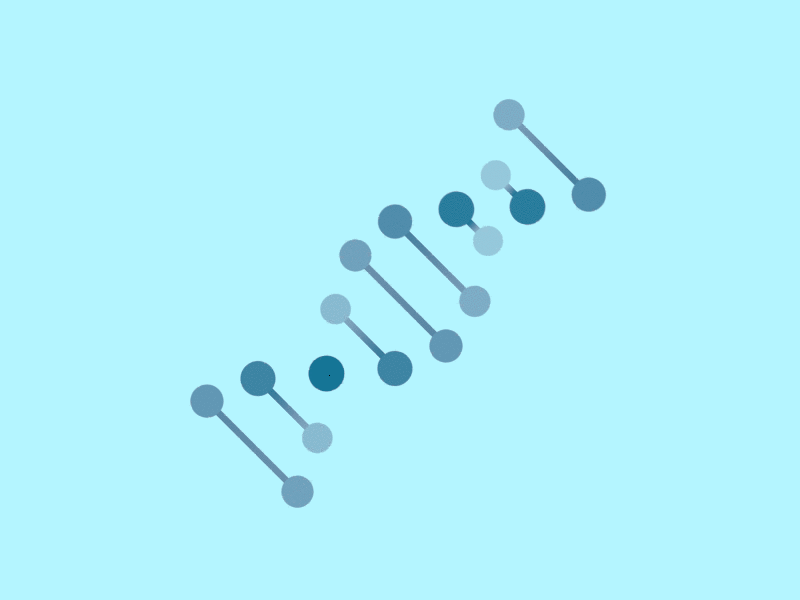Productivity Setup
Published:
Ubuntu-based Linux System
Personally, I use pop!_os 24.04 LTS, and I use a variety of programs in my daily productivity stack. To start, let’s review our Python coding environment.
Python
The first step for a Python+R productivity setup using FOSS and GNU centered C toolchains, involves installing Python from source, and using pipenv (and/or pyenv) to mediate Python virtualenv management.
Pyenv is an optional, 3rd-party dependency that pipenv recognizes to install Python locally to user home directory. https://github.com/pyenv/pyenv and https://github.com/pyenv/pyenv-virtualenv did the trick for me.
pipenv
Pipenv allows the generation of project specfic virtual environments, and creates independent shells with all Pythonpath and other variables set accordingly.
Moreover, pipenv is PyPA/PyPI.
pipenv --python 3.12.4
pipenv shell
R/Rstudio
I install RStudio via the .deb package from (https://posit.co/download/rstudio-desktop/)
Bioconductor for Bioinformatics and data science packages (DESeq2, limma, edgeR, ggplot2, tidyverse, dplyr, plyr, etc.)
System
System specific configurations are left to the user. Your software development stack might not consistent of just Python for development. YMMV.
Other system packages should be user-driven, and your installation may require its own documentation/recap.
For now, I’ll say I needed to install some prerequisites from the Ubuntu/Pop!_OS ppa package authorities to install Python.
And now I’ll say, rvm Ruby Version Manager (https://rvm.io) is useful for configuring ruby versions, NodeJS configures itself, your choice of development environment and IDEs or other software may require custom installations.
I use gpg2 and ssh with ‘RSA’ cryptography for effortless insecure connections to other servers my DNS is shitty at verifying.
Utility
git
I use vanilla git, a simple shell customization, and a branch manager when things get more complex, aside from documentation in plain .org-mode.
.gitconfig
[color]
ui = true
[core]
editor = emacs
[alias]
amen = commit --amend --no-edit
[init]
defaultBranch = main
basic configuration aside from signature/gpg2 signatures.
gitmode and $PS1 : Conveneience shell feature for use in all bash terminal emulation.
Gitmode is a script from StackOverflow that I’ve co-opted along the way to provide features, that, when mixed with my .bash_profile, allow for quick coloring and ASCII characters to represent changes to the source tree at each new process on a tty with login shell.
twig : a Ruby Gem for task/branch management with git.
Twig is a Ruby Gem functioning as a branch manager. It allows for arbitrary metadata to be linked to branches, and it’s useful at times when keeping track of specifics in .org doesn’t make sense. So it’s a nifty plugin for quick access to metadata, stash descriptions.
gpg2 public-key/private-key signature validation
Use gpg2 to sign your source code befor sending to social media source repositories (GitHub, GitLab, etc.)
ssh + RSA cryptography
Use ssh with RSA cryptography to log-in to tarpits.
Emacs
Emacs is GNU software. Emacs is a highly customizable editor system that has access to graphics stacks, system calls, code IDE, autocompletion, and much more.
I use org-mode for much of my note taking and productivity (to-do lists, documentation, master lists, task-management). The fact that org-mode now can be coupled with the zettlekasten software org-roam and associated visualization solution org-roam-ui, lots of my organizational problems are wrong.
org-mode - for productivity
Not your average to-do list: ASCII, nesting, linking, pandoc compatibility, and more.
Cycle through collapsed regions of the bulleted list tree, easily rearrange and reorganize your lists, breeze through TODO organization and clock-in, capture notes, reply reminders, journal items, todo items, and basically anything you can template in elisp.
org-roam - for zettlekasten
Essentially, it’s just mind-mapping using more-or-less plain .org-mode and emacs key-binding shortcuts to quickly move throughout the network to add/edit information to a zettlekasten system. This is compared to more conventional paid/freemium solutions like Obsidian.
I like that it’s just plain .org-mode because that means you can grep-out your header (;; - comment prefixes), concatenate all your zettlekasten notes into a single .org file, then use pandoc to convert it to whatever other format you want. PDF? PPT? Markdown?
org-roam-ui - visualization solution
This is currently my go-to mind-mapping visualizer. It draws from a directory of .org files, say ~/Documents/org/roam . With the available configuration, it can generate a force-diagram in a canvas and bring the diagram up on your Internet Browser, say Firefox or Chrome.
org-agenda - capture templates for various spontaneous tasks
Use capture templates to run workflow organizational tasks, all without switching to another buffer window or pop-up window, inline note taking, task capture, todo items, and morel.